marinsoftware.com Product Feeds Unleashed: Automating Your Ad Campaigns 4 Nike recognizes that in order to show up on the search page as the first result, they need to have the right keywords in the right places. This ensures that they’ll surface consistently in search results, for the minimum bid amount they need to spend. The last thing a digital advertiser wants to do is overpay to appear in paid search results. Feed optimization, when it’s done right, ensures a streamlined, efficient experience for both consumer and advertiser. Optimizing Your Feed-Based Ad Campaigns Once you get your feed prepped and insert the right keywords, the next step is making sure it’s optimized for peak performance. Common Optimization Issues Again, it’s important to identify problems and answer a few common questions from the get-go: • Is there rogue HTML in your title or description fields? • Do you have titles that don’t contain important keywords like brand, color, or size? • Do you have duplicate product titles? • Do you have duplicate IDs? By resolving these types of issues, you can make sure your product data—especially your titles—are as optimized as possible to run clean feed-based ad campaigns. Optimization Tips and Tricks Now that we’ve covered what it takes to establish a high-quality product feed, let’s dive into taking that product feed and building it into conversion-friendly ad campaigns. First, a general rule of thumb is to apply the 20/60/20 rule: • 20 percent: Break out item ID product groups for your highest-performing products. • 60 percent: Use broader groupings like brand, category, and custom labels. • 20 percent: Build an “All products” or “Auto campaign” to use as a catch-all or for exploratory purposes Once you have this system set up, your product feed will be much easier to manage. The workflow becomes simple to extract or segment from the 60 percent into the 20 percent, as you’re constantly finding high performing products and breaking them out individually.
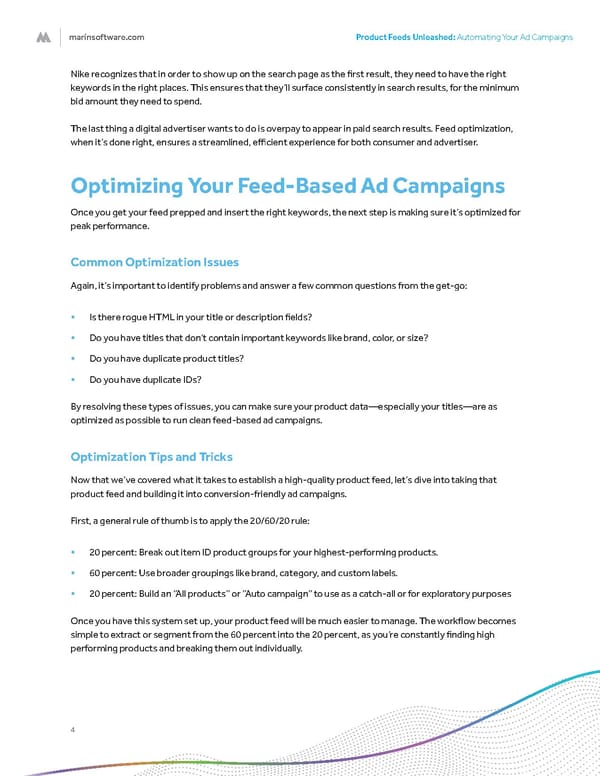 Feed Optimization Whitepaper Page 3 Page 5
Feed Optimization Whitepaper Page 3 Page 5