marinsoftware.com Product Feeds Unleashed: Automating Your Ad Campaigns 13 Our feed management solution with Feedonomics offers a simple way to automatically collapse rows into a parent. You can also produce a child-level-only feed that easily conforms to Amazon’s feed specifications for parent-level rows. Now, let’s drill into a Google product feed example. Use Case: Google Manufacturer Center This use case is specific to brands and manufacturers that own their own products and aren’t simply resellers. As depicted in the figure below, suppose 10 people are selling the same product. In that case, where does the product data come from, i.e., what’s the source of the product title, images, description, and rich features? The answer: Google Manufacturer Center, which responds to product sellers—it’s a specific site where manufacturers can upload feeds. The Manufacturer Center gives you complete control over your product data. Even if dozens of people are selling the same exact product, you get to manage the title, description, features, and even images that appear not just on Google Search, but also on Shopping. Since about 10 percent of people click through the Shopping tab, it’s important to make sure you have full command over it. By doing so, you get access to robust Google functionality, such as a feature description and product details to enhance your listings and give you even more prominent visibility. You can also use these features to add highly rich keywords. For instance, going back to our laptop example, you may want to add specific details, such as solid state driver (SSD), storage capacity, or RAM. These all represent strong keywords you can include in your title and other fields like the product detail field. If you’re a manufacturer, it’s vital to fully utilize this capability.
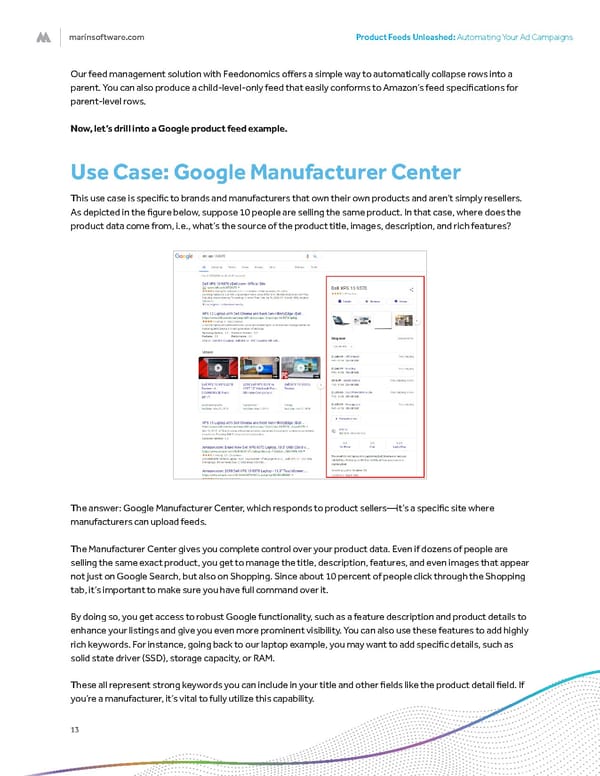 Feed Optimization Whitepaper Page 12 Page 14
Feed Optimization Whitepaper Page 12 Page 14