Tracking the performance of your RSAs You can view a high-level overview of the relative performance of each individual element (headline or description) of your RSAs using the asset report function. Here, you’ll be able to filter all of your ads according to performance, type, and whether or not they are currently enabled. The report shows basic information such as the text included in each asset and whether or not it is pinned. It also shows the number of impressions (how often your asset is shown on SERPs) and performance in relation to other assets within the same type in that RSA. Performance is simply designated as Low, Good, or Best. While this is not quantified clearly in terms of specific metrics, you can use this information to keep and add more of the assets that work well, while replacing poor performers. Asset performance rating Pending This asset doesn’t have any performance information yet. A performance rating for this asset will be shown once enough information has been collected. Information needed to rate this asset is still being collected. A performance rating for this asset will be shown once enough information has been collected. This asset is one of your lowest performing assets of its type. Replacing this asset could improve your local ad performance. This asset is one of your lowest performing assets of its type. Replacing this asset could improve your local ad performance. This asset is one of your best performing assets of its type. Adding more assets like this one could increase your chances for better ad performance. A dash (“--”) means that a performance rating is not available for this asset. This can happen if there are not enough assets of the same type to compare it against, the asset isn’t active or if the asset does not get enough traffic to determine its relative performance. Learning Low Good Best “--” (Unrated) Description 7 Marin Software
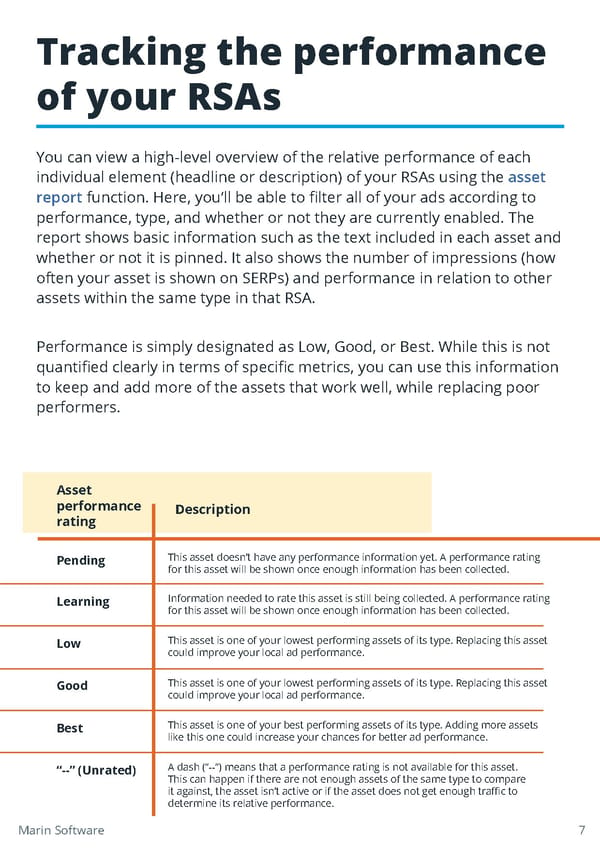 Take Control of RSAs Page 9 Page 11
Take Control of RSAs Page 9 Page 11