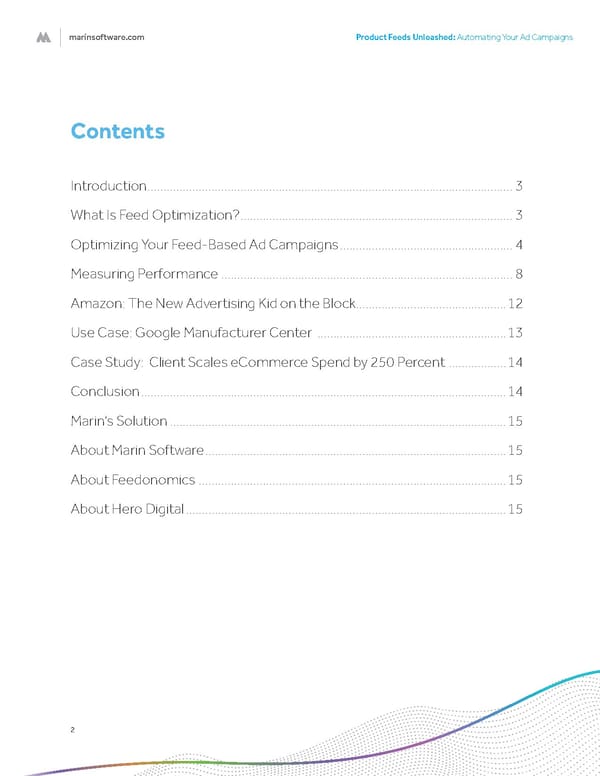Feed Optimization Whitepaper
15 pages
I N S I G H T S E R I E S
marinsoftware.com Product Feeds Unleashed: Automating Your Ad Campaigns 2 Contents I ntroduction .................................................................................................................. 3 What Is Feed Optimization? ..................................................................................... 3 Optimizing Your Feed-Based Ad Campaigns ...................................................... 4 Measuring Performance ........................................................................................... 8 Amazon: The New Advertising Kid on the Block ............................................... 12 Use Case: Google Manufacturer Center ........................................................... 13 Case Study: Client Scales eCommerce Spend by 250 Percent .................. 14 Conclusion .................................................................................................................. 14 Marin’s Solution ......................................................................................................... 15 About Marin Software .............................................................................................. 15 About Feedonomics ................................................................................................ 15 About Hero Digital .................................................................................................... 15
marinsoftware.com Product Feeds Unleashed: Automating Your Ad Campaigns 3 Introduction With the rise of Shopping campaigns and other dynamic ad formats, feed automation is now a crucial aspect of maximizing performance on search marketing programs. You can make substantial performance gains by taking a holistic approach and unifying your product feed activities across Google, Facebook, and other eCommerce solutions providers. Even subtle changes like a single product title edit or minor image update can impact performance just as much as tweaking your bids. In this white paper, we explore how to get the most out of your product feed, focusing on campaign management and feed optimization. It shares best practices based on real-world scenarios and case studies with Marin customers like Hero Digital, an independent customer experience agency. The content of this paper is based on a webinar we presented alongside retail experts from Feedonomics and Hero Digital. Let’s get started. What Is Feed Optimization? At a high level, feed optimization means ensuring that your data is clean and that it doesn’t contain rogue HTML—namely, that there are no missing values and you’ve correctly mapped to all the specifications of every channel you’re sending your data to, whether it’s Google, Facebook, or Amazon. That said, more advanced feed optimization transcends simply having clean data. It means ensuring that your data is relevant—you’ve structured your product titles, images, and other attributes similarly to the way users actually search for them. For example, suppose a potential customer would like to start exercising and needs to purchase running shoes. At the outset, they don’t necessarily know what brand or shoe color they want. In this case, your search term may be very general and literal, such as ‘running shoes’. After conducting the research, they narrow it down to a particular brand, color, and size—notice how the search terms have changed over time. And, the more specific keywords they include in a search query, the more likely that they’re in a particular buying journey, and the more likely they’ll convert. So, once they’ve settled on exact search terms such as ‘Nike Air Max running shoes, size 12 black’, there’s a high likelihood of a purchase. What does this typical example mean for digital advertisers? Basically, it’s essential to include all the right keywords to ensure: • Your brand shows up in relevant search results • Your brand shows up at the lowest possible bid
marinsoftware.com Product Feeds Unleashed: Automating Your Ad Campaigns 4 Nike recognizes that in order to show up on the search page as the first result, they need to have the right keywords in the right places. This ensures that they’ll surface consistently in search results, for the minimum bid amount they need to spend. The last thing a digital advertiser wants to do is overpay to appear in paid search results. Feed optimization, when it’s done right, ensures a streamlined, efficient experience for both consumer and advertiser. Optimizing Your Feed-Based Ad Campaigns Once you get your feed prepped and insert the right keywords, the next step is making sure it’s optimized for peak performance. Common Optimization Issues Again, it’s important to identify problems and answer a few common questions from the get-go: • Is there rogue HTML in your title or description fields? • Do you have titles that don’t contain important keywords like brand, color, or size? • Do you have duplicate product titles? • Do you have duplicate IDs? By resolving these types of issues, you can make sure your product data—especially your titles—are as optimized as possible to run clean feed-based ad campaigns. Optimization Tips and Tricks Now that we’ve covered what it takes to establish a high-quality product feed, let’s dive into taking that product feed and building it into conversion-friendly ad campaigns. First, a general rule of thumb is to apply the 20/60/20 rule: • 20 percent: Break out item ID product groups for your highest-performing products. • 60 percent: Use broader groupings like brand, category, and custom labels. • 20 percent: Build an “All products” or “Auto campaign” to use as a catch-all or for exploratory purposes Once you have this system set up, your product feed will be much easier to manage. The workflow becomes simple to extract or segment from the 60 percent into the 20 percent, as you’re constantly finding high performing products and breaking them out individually.
marinsoftware.com Product Feeds Unleashed: Automating Your Ad Campaigns 5 Also, your 20 percent catch-all allows you to maintain a good level of coverage for every product that’s shown in your catalog. (This is similar to keyword-based campaigns that have keyword and match-type combinations like broad, phrase, and exact.) This structure is simple to use and supports smooth, clean product management for your feed-based ad campaigns. Establishing the Right Bidding Model If you maintain a sizable product catalog and associated ad campaigns, things can get complicated pretty quickly—especially when you start to consider the minute bid calculations that need to be effectively applied to thousands or millions of ads every day. To address this challenge, the top publishers and solutions providers have released their own bidding tools. In many cases, these currently serve as a starting point to a more robust solution. For the best results, you should incorporate your own proprietary product information and contextual data into the bid calculations themselves. Algorithmic or AI-powered bidding is a powerful example where applying technology like Marin Software to your advertising campaigns can produce significant time savings and performance results, along with full transparency. Letting the automation do its work allows your campaigns to benefit from hundreds of thousands of daily and intraday calculations necessary to ensure well-spent budgets and that you attain your KPI targets. The simple formula: bring in the additional data, let the algorithm handle the calculations, and then add a human touch to get the most out of your ad spend—determine whether or not a product is on sale, whether there’s been a price point change, or if inventory levels are decreasing. Addressing Data Issues If you’re experiencing ongoing data issues, a feed-friendly platform like MarinOne can help. For instance, what happens when you add new products to your feed? MarinOne’s feed management integration provides data governance, which ensures that when changes are made that don’t conform to rules that you create— something that happens often in saved feeds—you’ll immediately receive an alert. For example, suppose you have an ‘actual price’ field with no data governance in place. Let’s say you make changes to the price field in your feed. Without an alert, you could end up with empty prices for all of your products, as the new values purge or replace your previous feed. Data governance would suppress the export, and immediately send an alert for further investigation and root cause discovery. Another potential data concern is faulty categorization. Suppose you decide to sell new products that you’ve never sold before, like t-shirts. If you don’t have a categorization rule set up for the product type, ‘t-shirts’ may get grouped into something too broad and your bids will be in the wrong place. Or even worse, your products may not be categorized at all, with no rule set up to organize into the ‘t-shirt’ group, for Google or any channel. Data governance allows you to create ongoing rules that alert you as soon as an issue arises, saving you from costly mistakes and rework.
marinsoftware.com Product Feeds Unleashed: Automating Your Ad Campaigns 6 Addressing Product Feed Issues Across Channels As you resolve feed errors and steadily clean and sync the data without issues, you have the opportunity to expand and leverage what’s in your feed. There’s a relative treasure trove of data available for advertisers to consider and use in optimization efforts that’ll pay big dividends once you use them. Google allows you to enhance feed data with its labels. With Marin, advertisers gain a feature that works across Google, Facebook, and Amazon to get the most out of your product or contextual data. This could include inventory levels, sales status (yes or no), and price changes (day to day or week over week). You can then use those signals to automate actions that happen on each channel, based on expressed logic that you determine. For example, we can set up a rule that says, “For any product group that syncs with an inventory that’s less than 10 units, automatically decrease the bid for that product 75 percent.” These rules run in the background on top of the algorithm, taking into consideration business information, like declining inventory levels, that may not be readily apparent to AI or machine learning. On days that the criteria aren’t met, the algorithm returns to the evergreen bid model and calculations that happen based on your KPI targets. Product 20 % High Priority Individual SKUs Apply the 80/20 Rule 60 % Medium Priority Brand or Category 20 % Low Priority New Product Coverage Catch All Middle
marinsoftware.com Product Feeds Unleashed: Automating Your Ad Campaigns 7 Another rule example: “If the sale value equals yes, boost the bid 200 percent.” With this rule, any time a product syncs and it’s on sale, Marin automatically increases the bid to account for the new value and increase product exposure during the sales period. Let’s drill into an example of a promotional calendar and sale. Here’s what it looks like: Pre Sale Post -5% +12% -2% -22% +12% -2% -5% +12% -2% 1 2 3 4 5 6 Promo Calendar Pre-sale pause Sale days lift Post-sale dip We know that a sale will affect performance before, during, and after its scheduled day or date. An algorithm won’t know about an upcoming sale, but it may be able to adjust quickly to the fact that a product is being offered for a reduced price. It’ll likely take time to interpret that performance is changing and adjust bids accordingly. But, if you’re able to provide this data and make the changes happen more immediately, you’ll reap the associated benefits. You can do this manually by adjusting bids throughout the time period to accommodate fluctuations. Or, you can rely on automation like Marin to ingest your promotional calendar and apply the changes based on the rules you establish. In addition to sale data, you can look at other information such as weather signals, TV ratings, etc. Depending on the nature of your business, think about any external or contextual data that could have an impact, and consider pulling in that data to use it for automation and bid adjustments.
marinsoftware.com Product Feeds Unleashed: Automating Your Ad Campaigns 8 Measuring Performance Your organized, feed-based campaigns are finally up and running. How are they doing? Testing: Things to Keep in Mind Advertisers are generally aggressive in their performance goals, aiming for the best returns and to cut losses where possible on campaigns, keywords, and product groups. In terms of minimizing loss, with a performance advertising platform like MarinOne, you can apply a filter and quickly identify low-performing keywords across multiple publisher accounts in a single view. From here, you can simply pause these keywords or adjust the bids accordingly. For example, keywords with very high spend and little revenue attributed back to them are good candidates for pausing. As you’re looking at your performance, keep in mind that campaign-side actions—such as bid adjustments— can cause fluctuations in efficiency and results. This is also the case for changes in your product feed like an image or title update. In a word: campaign structure is complicated. And, it’s getting more sophisticated, especially as we look at all the different publishers and the nuances between them. However, this doesn’t change the fact that performance reporting is critical to understanding where your next ad dollars should be spent. Sometimes, reporting on performance within the constraints of a campaign structure can be limiting and make it difficult to see the big picture across channels and devices. For example, you may want to see performance by brand, something that’s not always available in native tools. In addition to this, you may want to aggregate by category—for example, running shoes versus skate shoes versus basketball shoes, or sales status and price point (which we’ll discuss in more detail later).
marinsoftware.com Product Feeds Unleashed: Automating Your Ad Campaigns 9 A/B Testing 1: FeedTelligence As you make changes in your feed—such as adding an image overlay, or a specific color or brand name in a title—you want to understand the effect of those changes and whether your product sells better with or without them. A simple way to do this is by running an A/B test. However, when running a test and control group, you usually make changes on the product feed itself and then interpret the performance results downstream in your campaigns—which isn’t always a straightforward process. One powerful testing tool is something we call FeedTelligence —which is especially useful with Google Shopping, although it’s also useful for other channels. FeedTelligence closes the loop on feed optimization best practices by looking at search terms that actually converted. It’s an insightful report that shows you side-by-side, on a per-SKU basis, what your current feed titles are versus the converted search terms. It also highlights the words that may be missing in converted search terms that aren’t in your current feed titles, which represents a significant white space opportunity for advertisers. With FeedTelligence, you can get creative with the items and product mix you’re testing. For example, suppose we’re selling a laptop. We could run a test to determine whether our laptop image should include an open screen or a closed screen. In this example, to determine our control and test groups, we: • Change half of the products to use the open screen. • Change the other half to use the closed screen. • Run the test for a sufficient period of time, such as 30 or 60 days. • Examine the click-through rate or conversion rate. Using these testing parameters, we can determine that the open screen performs two times better than the closed. Now, we can re-apply the open screen image to the rest of our products for the control group. Consider another example. In the next figure, the feed title is ‘Nike SB Solarsoft Portmore 2 Skate Shoe’. Although it may be missing a few items (such as the color, for example), it’s otherwise a well-optimized title.
marinsoftware.com Product Feeds Unleashed: Automating Your Ad Campaigns 10 Let’s examine the product itself. Although we’ve chosen the model name, ‘SB Solarsoft Portmore 2’’— which Nike may include on their website—suppose, in this example, that people are actually searching for ‘skate shoes’. Not only are they searching for it—they’re converting on it. Our A/B test would show us our performance given the different nouns, adjectives, and keywords we’re using. Does performance improve when moving ‘skate shoe’ to the front of title, ahead of the model name? In some cases, FeedTelligence may identify words that weren’t in our current feed title, ones we may not have thought of adding until we view our converted search term data. For example, in the figure below, we left out the word ‘V-neck,’ a high-converting keyword and a word people commonly use to search for this particular dress. Similarly, we’ve included the word ‘backyard,’ which wasn’t clear until we looked at our data. However, we’re offering a backyard fire pit, and people searching for it typically use that keyword. SKU Missing Words Search Query Current Feed Title Revenue Nike Air 1225 Basketball Sneakers Nike Air Jordan Basketball Sneakers Size 10 Nike Air Jordan Keds Size 10 $103,455 EFisher53m - black V-Neck, With Pockets Eileen Fisher Silk V-Neck Medium Dress With Pockets Eileen Fisher Silk Shift Dress Size Medium $83,924 DFSAVANNA Backyard Oriflamme Backyard Fire Pit Oriflamme Gas Fire Pit Table Savanna Stone $29,398
marinsoftware.com Product Feeds Unleashed: Automating Your Ad Campaigns 11 A/B Testing 2: Facebook Dynamic Product Ads On the Facebook side, you can A/B test Dynamic Ads, with the title and image being two of the most useful components to analyze. Note that Facebook allows you to submit only square images, which may not be the best fit with industries using mostly portrait or landscape visuals (such as fashion and apparel). Marin Tip: When you submit square pictures to Facebook, your padding may appear off, or the square box of the image may not be fully captured. With Marin’s feed management solution, we dynamically recognize the background colors of your images, extending and padding them as needed to optimize performance. As you can see, there are several approaches you can take to what you’re testing, depending on whether you’re using drafts and experiments in Google, Facebook’s testing environment, etc. With Marin, you automatically know which creatives are winners or losers based on criteria and confidence thresholds that you assign and can change at will.
marinsoftware.com Product Feeds Unleashed: Automating Your Ad Campaigns 12 Amazon: The New Advertising Kid on the Block Amazon is an exciting new advertising channel, the “marketplace of marketplaces” with over 100 million Prime users globally and a place where many people start their product search. When managing product feeds on Amazon, there are a few common issues to keep in mind. Unlisted Products One of the most frequent Amazon advertising roadblocks is an error that disallows you from listing a product. Although this isn’t necessarily a showstopper, it does mean that some of your products not only won’t be listed, but also won’t be advertised. With Marin, you gain an automated error resolution dashboard that allows you to easily pull errors into Feedonomics. By way of an easy-to-use interface, you can select from options that allow you to either use Amazon’s suggested value to fix the error, override it with your own information, or skip the error altogether. As depicted in the example above, one of the most common errors is non-matching brand values. For example, Nike might list itself as ‘Nike, LLC’, but Amazon expects ‘Nike’. Similarly, a color might be off—you might specify ‘Navy’ while Amazon’s expected value is ‘blue’. You can set up overrides to immediately update, resolve errors, and get your products listed. This is something that most other feed platforms completely ignore. By building this directly into Marin, you can immediately resolve issues that often result in 10 to 30 percent of your products not being eligible for listing or advertising. The Amazon Parent-Child Hierarchy Another hurdle to overcome with Amazon advertising is parent-child relationships. If you’re already running a product feed on Amazon, you know that it’s a bit different than Google’s structure. While Google doesn’t require you to submit a parent-level row, Amazon does. This can get tricky, because most eCommerce platforms like Shopify or BigCommerce can’t natively pull parent-level rows out.
marinsoftware.com Product Feeds Unleashed: Automating Your Ad Campaigns 13 Our feed management solution with Feedonomics offers a simple way to automatically collapse rows into a parent. You can also produce a child-level-only feed that easily conforms to Amazon’s feed specifications for parent-level rows. Now, let’s drill into a Google product feed example. Use Case: Google Manufacturer Center This use case is specific to brands and manufacturers that own their own products and aren’t simply resellers. As depicted in the figure below, suppose 10 people are selling the same product. In that case, where does the product data come from, i.e., what’s the source of the product title, images, description, and rich features? The answer: Google Manufacturer Center, which responds to product sellers—it’s a specific site where manufacturers can upload feeds. The Manufacturer Center gives you complete control over your product data. Even if dozens of people are selling the same exact product, you get to manage the title, description, features, and even images that appear not just on Google Search, but also on Shopping. Since about 10 percent of people click through the Shopping tab, it’s important to make sure you have full command over it. By doing so, you get access to robust Google functionality, such as a feature description and product details to enhance your listings and give you even more prominent visibility. You can also use these features to add highly rich keywords. For instance, going back to our laptop example, you may want to add specific details, such as solid state driver (SSD), storage capacity, or RAM. These all represent strong keywords you can include in your title and other fields like the product detail field. If you’re a manufacturer, it’s vital to fully utilize this capability.
marinsoftware.com Product Feeds Unleashed: Automating Your Ad Campaigns 14 Case Study: • Onboarded Feedonomics right ahead of Black Friday, an important quarter for the client • Optimized the product feed and restructured Shopping campaigns to align with feed updates • Set up FTP to leverage Facebook Dynamic Ads • Used Marin’s automated bidding strategy to scale growth of eCommerce spend • Exceeded client’s KPI targets during this important retail season • Secured additional advertising investment due to results and success. Over 250% YoY eCommerce growth | 100% improvement on social Conclusion United we stand, divided we fall, as they say. To forge the most effective Shopping experience possible, teams must holistically manage both the feed and campaign sides of their programs, and communicate to ensure harmony across the entire portfolio. The more closely and clearly teams exchange information, the more likely it is that everyone will understand the impact of ad campaign changes, and the less friction and obstacles to success there will be. This guide presented both feed and campaign management essentials, and conveyed the benefits of a unified program: • Drive better performance. Cohesive, holistic management with a full view of performance—from an initial product listing, all the way to data analysis and optimization— generates huge time savings. So does leveraging automation by setting alerts and triggers to flag things that could disrupt performance, and automatically resolving errors. • Assess the impact of every change. By having your dynamic product information in one place, you can readily view all of your available data. For example, you can see a product’s price point alongside its current conversion rate and search bid—allowing you to understand how an image change impacts click-through rate, or how an updated price point affects conversion rate. • Improve efficiency. With real-time optimizations, you can automatically adjust bids based on changes such as products going on sale or inventory stock fluctuations. Most publishers won’t advertise an out-of- stock product. However, they will advertise products with limited stock. Understanding when your stock is no longer competitive will not only improve your ad campaigns, but also your entire program. • Achieve scale. Scale is king when it comes to product catalogs with hundreds of thousands—or millions— of items. This becomes even more complex when you add the hundreds of exports that send those products to and advertises them across Google, eBay, Shopify, and more. Leveraging automation and platforms like Marin and Feedonomics helps you grow and scale those efforts across channels, without all the headaches that typically go with it. Client scales eCommerce spend by 250 percent
marinsoftware.com Product Feeds Unleashed: Automating Your Ad Campaigns 15 Marin’s Solution Marin Software is a leading provider of digital marketing software for performance-driven brands and agencies. Our platform, MarinOne, bridges search, social, and eCommerce, helping advertisers maximize the results of their digital campaigns. It does this by integrating the right data, aligning efforts across channels, and amplifying the modern marketer’s efforts with the latest in machine learning and automation. The result is a holistic view of your search, social, and eCommerce programs that delivers growth for your business. About Marin Software Marin Software delivers the leading independent multichannel digital advertising platform. Our open solution unites search and social to let advertisers connect customers to the right message at the right time—across channels. An ally to advertisers, we help win more customers, revenue, and ROI for the world’s top brands. Marketers see better results as they save time with Marin Software. That’s our promise, and our whole team is accountable for making it happen. Every day. About Feedonomics Feedonomics is a full-service feed platform that lets you easily optimize and list your products on hundreds of different advertising channels and marketplaces. We help over 30 percent of the top 1,000 internet retailers optimize their product data. We can pull data from anywhere, including the most common eCommerce platforms like Shopify, Magenta, and Salesforce Commerce Cloud, and list your products anywhere. About Hero Digital Hero Digital is the independent customer experience agency that grows brands through a relentless focus on the customer. We start with vision and turn it into reality, crafting iconic experiences, building customer loyalty, and delivering results. We’re a trusted advisor to brands including Western Digital, Sephora, and Aramark. www.marinsoftware.com/learnmore Integrate. Align. Amplify.